
When it comes to hybrid cloud innovation, Microsoft has consistently pushed the boundaries, delivering solutions that bring the power of Microsoft Azure (Azure) closer to businesses everywhere. The latest chapter in this evolution is Azure Local, a new product and reimagination of what was formerly known as Azure Stack HCI. To truly appreciate the transformative capabilities of Azure Local, it helps to take a step back and trace its lineage, from Azure Pack to Azure Stack Hub, then Azure Stack HCI, and now Azure Local.
It all started with Azure Pack, a precursor that allowed organisations to bring limited Azure-like capabilities to their on-premises data centres. While it laid the groundwork for hybrid cloud adoption, Azure Pack was a standalone solution that lacked seamless integration with Azure itself. Customers could simply install 2012R2 on a system and then use the Web Platform Installer to download and configure each component.
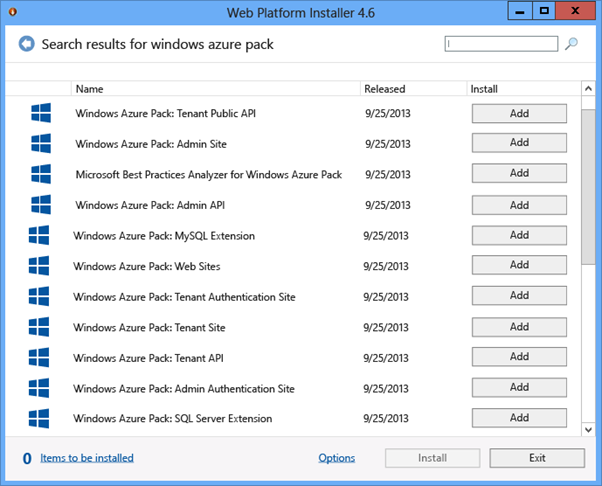
Once setup and integration with SCVMM, SQL Server and Active Directory was completed, you were presented with two web portals.
From the Admin Portal below, you could define the plans and services that would be published to users.

From there, users within the organisation that were granted self service provisioning rights could deploy their own services, including traditional virtual machines (VMs) and staggeringly, Platform as a Service (PaaS) offerings. Standalone databases and web services could be provisioned from shared service infrastructure.

This was absolutely game changing at the time, as there was no real alternative to this approach from an on-premises perspective, unless you invested in expensive and complex orchestration software to achieve this level of self-service capability. Speaking of cost, Azure Pack was free!
What surprised me when writing this, was that Azure Pack continued to be supported all the way up to 2022.
Next came Azure Stack Hub (which was originally launched as Azure Stack, but rebranded to Hub after the launch of HCI), a significant leap forward. This enabled organisations to run a subset of Azure services in their own data centres, bridging the gap between on-premises and public cloud environments. Azure Stack Hub was particularly suited for edge scenarios and industries with strict regulatory requirements.
Under the hood, Azure Stack expanded on the capability of pack by including more Azure services that could run on-premises. Microsoft also worked very closely with hardware vendors to provide validated hardware. This validation process went all the way down the stack for each component. Hardware, driver, and even firmware levels were tested thoroughly and locked in with each Stack software release. This ensured consistency for every single deployment.
Just like pack, stack provided two web portals for tenant administration and user self-service.
The tenant portal below allowed for fine grained management of plans and quotas for all users. One thing that you would notice is the look and feel is just like it was in Azure at the time (well in fairness an end user of Azure would not see these settings).
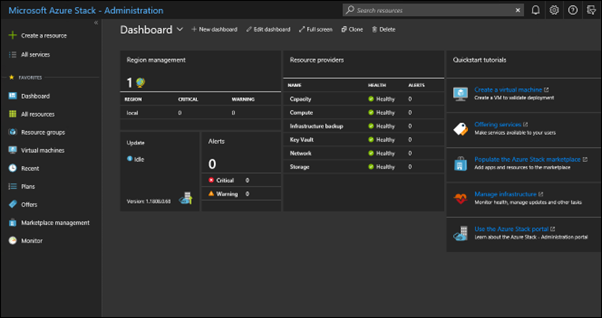
From the end user perspective however, the portal experience was exactly as per Azure and if you knew how to navigate one portal then you knew how to use the other portal. The interesting capability of Stack was the inclusion of the marketplace. Users could select third-party services that existed in the Azure portal that IT admins had approved for provisioning. This unlocked an incredible level of technical functionality.
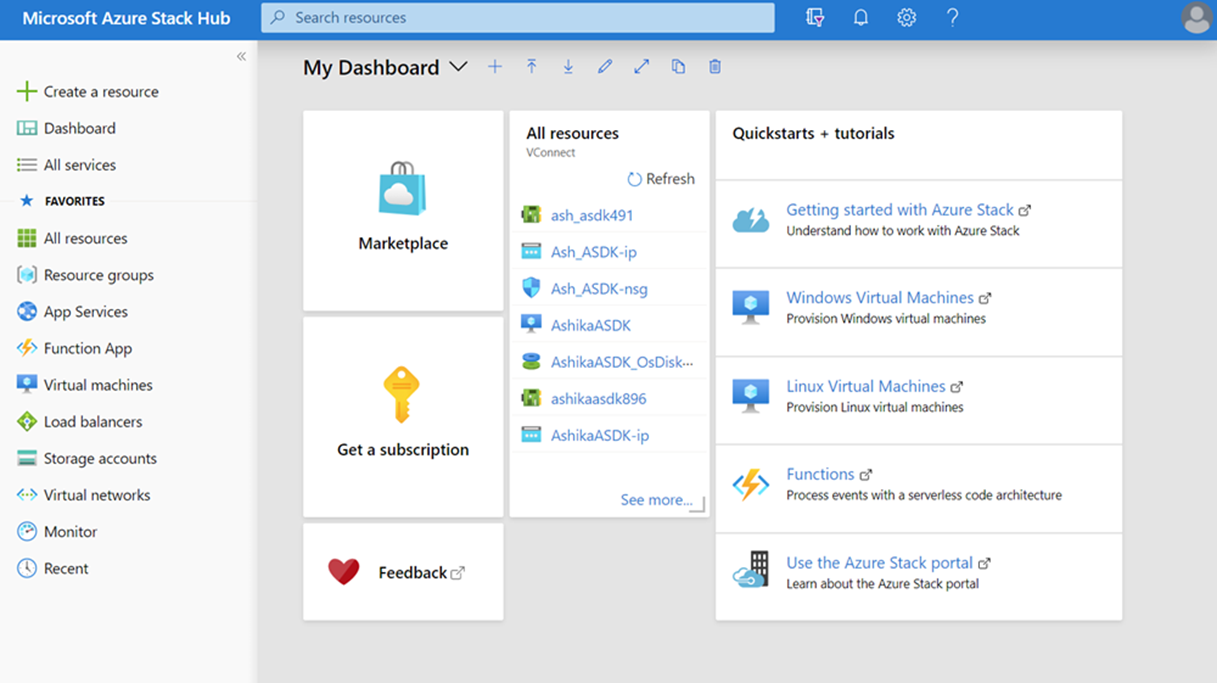
The unfortunate consequence of this level of capability and flexibility was cost. Generally Azure Stack was roughly one third more expensive than competitor hyper-converged systems. At a minimum, 13 infrastructure VMs was included as part of the Azure stack ‘fabric’. These VMs performed all of the orchestration, management and maintenance of the stack software. Unfortunately, this reduced the end user compute and storage capacity. Meaning customers had to buy larger physical footprints to account for this.
Azure Stack Hub is still supported at the time of writing this blog, however you cannot purchase a new system unless you have a very specific approved requirement.
This was the year when everything got ‘messy’, Azure Stack HCI introduced hyper-converged infrastructure (HCI) to the mix, allowing businesses to deploy Azure-integrated virtualisation and storage solutions. With Azure Stack HCI, organisations could modernise their data centres while enjoying enhanced scalability, cost-efficiency, and hybrid cloud connectivity.
But this caused a great deal of confusion in the market. Azure Stack was renamed Azure Stack Hub, Azure DataBox was renamed Azure Stack Edge. The outcome was confusing for everybody. Which Stack are you talking about? Was a common question for us.
In saying that, looking at the product as a whole and we could see the vision. The monolithic requirement for management VMs was removed, customers got more bang for their buck. Management and provisioning of workloads was provided by Windows Admin Center. HCI could be integrated with Azure by deploying the ARC resource bridge and data controller services. These allowed users to provision PaaS and Infrastructure as a Service (IaaS) workloads onto HCI from the Azure portal. ARC was the true game changer here and started the convergence between on-premises and cloud. Microsoft expanded on this with the 23h2 release of HCI by including these components by default.
This is when things get very interesting, a lesser known fact and a bit of an insight into how Azure operates. A majority of Azure PaaS services run as Kubernetes containers. The ARC components on HCI are Azure Kubernetes services. You put these two pieces of knowledge together and you can envision more and more PaaS services extending from Cloud to on-premises.
Even better, this convergence goes both ways. Azure Stack HCI can be completely managed from the Azure Portal and customers can connect Azure services to HCI. All of those protection and management VMs that you have today could be replaced with Azure’s native services. Think monitoring, security, patching, compliance services. These options could be enabled via Azure Policy for not just the HCI infrastructure but automatically for all hosted workloads. This allowed for a reduction of server footprint, savings on hosting costs, reduction of carbon footprint, and the ability to leverage the same services in Azure to protect and manage VMs both on-premises and in cloud.
Azure Local isn’t just a rebranding—it’s a paradigm shift in hybrid infrastructure. Azure Local builds upon Azure Stack HCI 23H2, delivering a comprehensive solution that unifies Azure’s cloud capabilities with on-premises infrastructure in an unprecedented way. For organisations running Azure Stack HCI, the transition to Azure Local represents a natural progression, but it’s so much more than a name change.
New features and capabilities:
Cluster enhancements:
Local AI
Integrated AI capabilities: With the inclusion of Local AI, organisations can leverage on-premises AI processing using Azure Machine Learning. This is particularly useful for scenarios requiring low-latency data analysis or strict compliance with data residency regulations.
Azure Local in action
The Azure Local Advantage
Azure Local redefines hybrid cloud by blending Azure’s scalability, security, and operational consistency with the performance and control of on-premises systems. It simplifies the management of hybrid workloads through Azure Monitor, Azure Arc, and Azure Policy, ensuring governance across both local and cloud environments. Moreover, with integrations like Azure Site Recovery, businesses can achieve robust disaster recovery and business continuity.
Data#3 is the only partner in Australia that has the full capability to service every aspect of a successful Azure Local implementation, migration and managed services.
Our validated maturity journey for cloud adoption has been proven to successfully guide and support customers throughout their Azure journey. The three steps ensure readiness to adopt AI services by having an AI Ready Infrastructure, Applications are modernised using Azure services and AI Solutions built to enhance customer services and the drive efficiency.
At every stage, we draw on our deep expertise and advanced Azure certifications. Aligned to Microsoft’s Well Architected Framework and the Cloud Adoption Framework (CAF) methodologies, we are able to offer proven, consistent and repeatable services at all stages a predictable price model.
Speak to one of our Azure specliasts today.
Information provided within this form will be handled in accordance with our privacy statement.